
** 영상으로 보실 분은 아래 주소를 클릭해주세요.
1. @mixin문법
- 웹사이트전체에 재사용할 CSS코드 정의하는 지시문
@mixin mixin명 {
//재사용할 스타일 속성 지정
}
2. @include문법
- @mixin을 선택자에 포함하는데 사용하는 지시문
선택자{
@include mixin명;
}
3. @mixin과 @include를 이용한 기본 구문
1) 예시
- h3태그를 이용한 타이틀이 존재하고 다른 값은 모두 동일하고 글자색만 다르다고 가정해보자.
** HTML코드
<h3 class=“exhibition”>전시</h3>
<h3 class=“notice”>공지사항</h3>
** SCSS코드
@mixin h3Text{
font-family: “Noto Sans kr”;
font-size: 28px; font-weight: 700;
}
.exhibition{
@include h3Text;
color: #333;
}
.notice{
@include h3Text;
color: #FF0000;
}
** 컴파일된 CSS코드
@charset "UTF-8";
.exhibition {
font-family: “Noto Sans kr”;
font-size: 28px;
font-weight: 700;
color: #333;
}
.notice {
font-family: “Noto Sans kr”;
font-size: 28px;
font-weight: 700;
color: #FF0000;
}
** 브라우저 결과
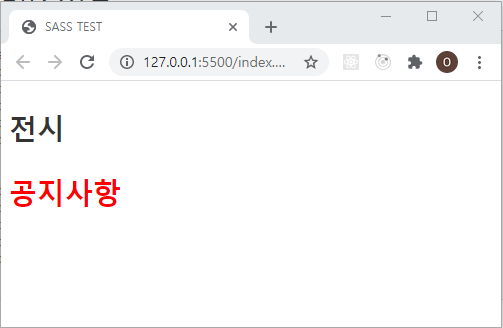
4. @mixin을 중첩하여 새로운 @mixin만들기
1) 문법
@mixin 믹스인A {
//재사용스타일설정
}
@mixin 믹스인B {
//재사용스타일설정
}
@mixin 믹스인C {
@include 믹스인A;
@include 믹스인B;
}
2) 예시
- h3태그를 이용한 타이틀이 존재하고 폰트설정과 박스설정을 따로 설정한 후 새로운 @mixin을 만들어보자
** HTML코드
<h3 class="exhibition">전시</h3>
<h3 class="notice">공지사항</h3>
** SCSS코드
@mixin h3Font{
font-family: "궁서"; font-weight: bold; font-size: 30px;
}
@mixin h3Area {
width: 300px; height: 50px;
border: 3px solid navy;
}
@mixin h3Text {
@include h3Font;
@include h3Area;
}
.exhibition{
@include h3Text;
color: red;
}
.notice{
@include h3Text;
color: pink;
}
** 컴파일된 CSS코드
@charset "UTF-8";
.exhibition {
font-family: "궁서";
font-weight: bold;
font-size: 30px;
width: 300px;
height: 50px;
border: 3px solid navy;
color: red;
}
.notice {
font-family: "궁서";
font-weight: bold;
font-size: 30px;
width: 300px;
height: 50px;
border: 3px solid navy;
color: pink;
}
** 브라우저 결과
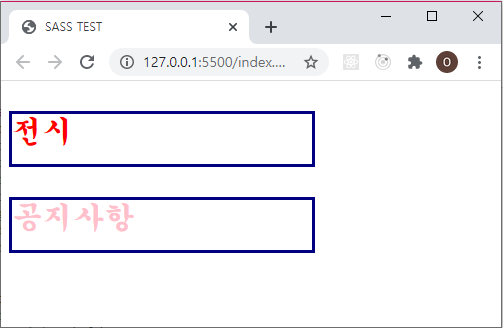
5. @mixin에 매개변수 처리
- @mixin은 함수처럼 매개변수와 인수를 가질 수 있다.
- 매개변수를 사용하여 다양한 결과를 만들 수 있다.
1) 문법
@mixin 믹스인명($매개변수) {
//재사용할 스타일
}
@include 믹스인명(인수);
2) 예시
- 3번에서 기본문법에서 사용했던 것을 매개변수를 사용하여 응용해보자.
- h3태그를 이용한 타이틀이 존재하고 다른 값은 모두 동일하고 글자색만 다르다고 가정해보자.
** HTML코드
<h3 class=“exhibition”>전시</h3>
<h3 class=“notice”>공지사항</h3>
** SCSS코드
@mixin h3Text($color) {
font-family: “Noto Sans kr”;
font-size: 28px; font-weight: 700;
color: $color;
}
.exhibition {
@include h3Text(#333);
}
.notice {
@include h3Text(red);
}
** 컴파일된 CSS코드
@charset "UTF-8";
.exhibition {
font-family: “Noto Sans kr”;
font-size: 28px;
font-weight: 700;
color: #333;
}
.notice {
font-family: “Noto Sans kr”;
font-size: 28px;
font-weight: 700;
color: red;
}
** 브라우저 결과
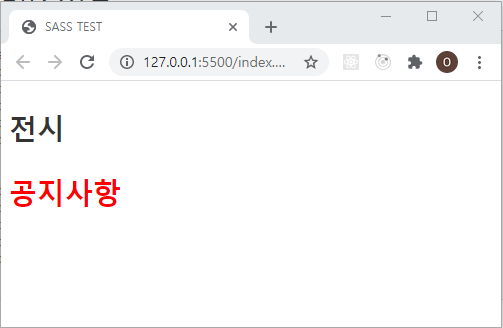
6. @mixin에 매개변수의 기본값 처리
- 매개변수는 기본값을 가질 수 있다.
- @include에서 별도의 인수가 전달되지 않으면 기본값이 사용된다.
1) 문법
@mixin 믹스인명($매개변수: 기본값) {
//재사용할 스타일;
}
2) 예시
- h3태그에 테두리를 넣는데 굵기는 기본으로 1px, 스타일은 기본으로 solid, 색상은 기본으로 빨간색을 넣는다고 가정해보자
** HTML코드
<h3 class="exhibition">전시</h3>
<h3 class="collection">소장품</h3>
<h3 class="notice">공지사항</h3>
<h3 class="event">이벤트</h3>
** SCSS코드
@mixin border($w: 1px, $s: solid, $c: red) {
width: 300px;
border: $w $s $c;
}
.exhibition {
@include border();
}
.collection{
@include border(3px);
}
.notice {
@include border(3px, dashed, green);
}
.event{
@include border($s: dotted)
}- [exhibition]은 인수 없이 처리
- [collection]은 굵기만 인수처리
- [notice]는 3개의 인수 모두 처리
- [event]는 키워드만 호출해서 값 변경
** 컴파일된 CSS코드
.exhibition {
width: 300px;
border: 1px solid red;
}
.collection {
width: 300px;
border: 3px solid red;
}
.notice {
width: 300px;
border: 3px dashed green;
}
.event {
width: 300px;
border: 1px dotted red;
}
** 브라우저 결과
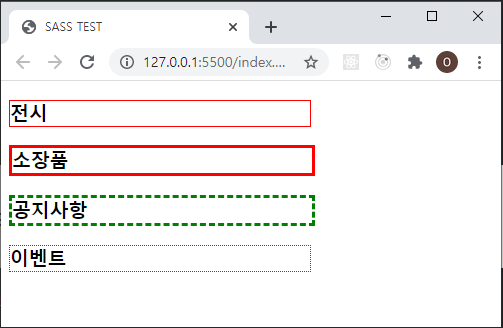
'웹언어 > SASS' 카테고리의 다른 글
| [SASS] 8강 SASS의 @function - OSSAM강좌 (0) | 2020.08.21 |
|---|---|
| [SASS] 7강 SASS의 @extend - OSSAM강좌 (0) | 2020.08.20 |
| [SASS] 5강 SASS의 @import - OSSAM강좌 (0) | 2020.04.09 |
| [SASS] 4강 SASS의 중첩규칙과 속성 (0) | 2020.04.08 |
| [SASS] 3강 SASS의 CSS작성스타일 설정 (0) | 2020.04.08 |



